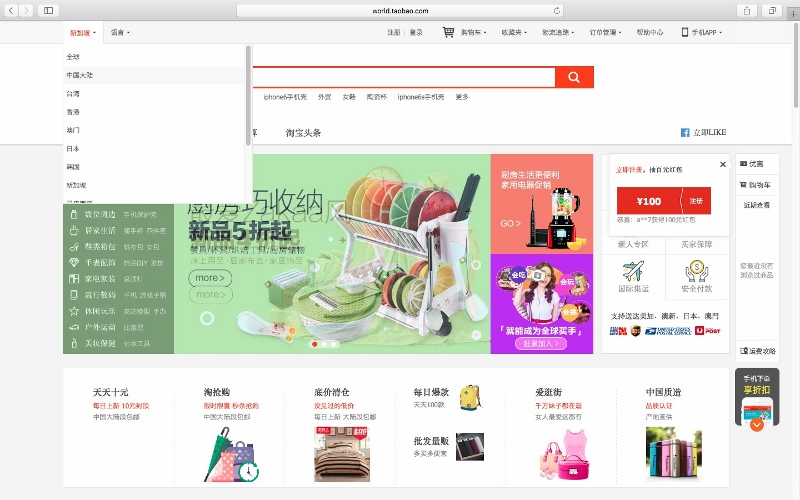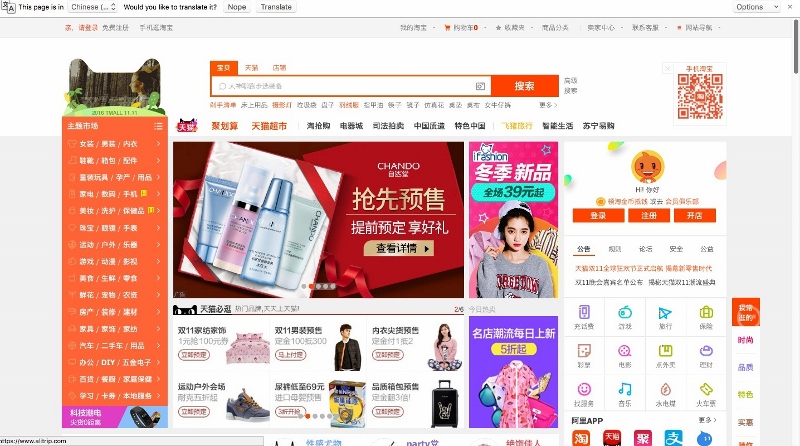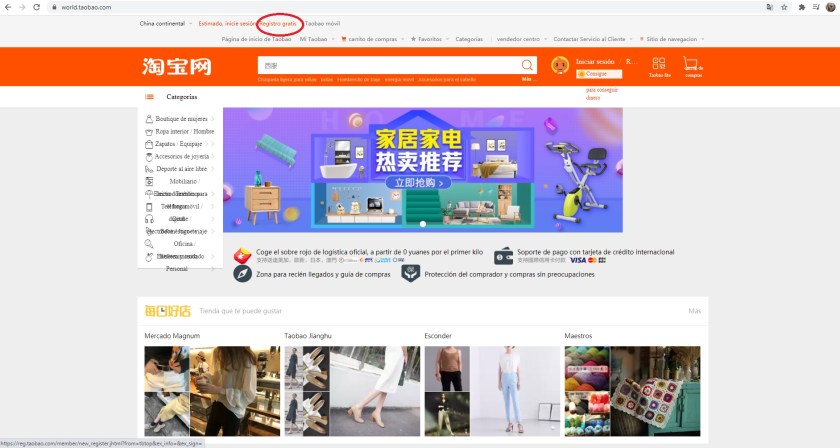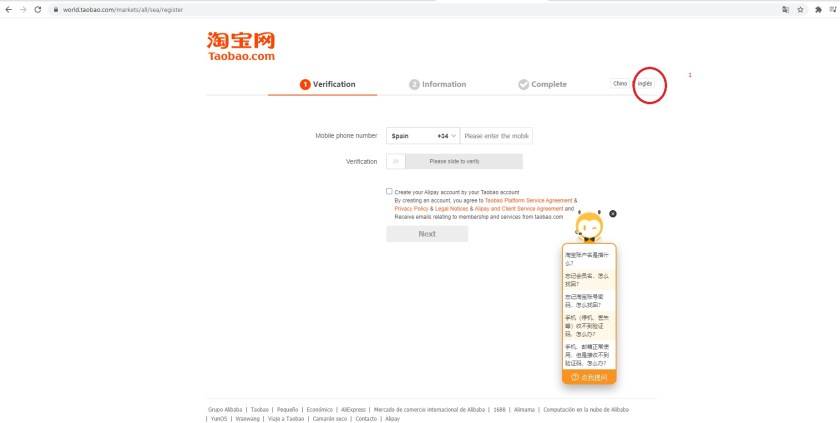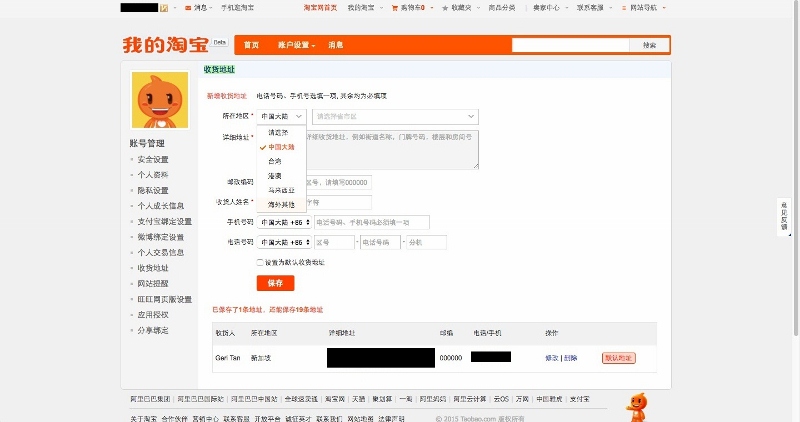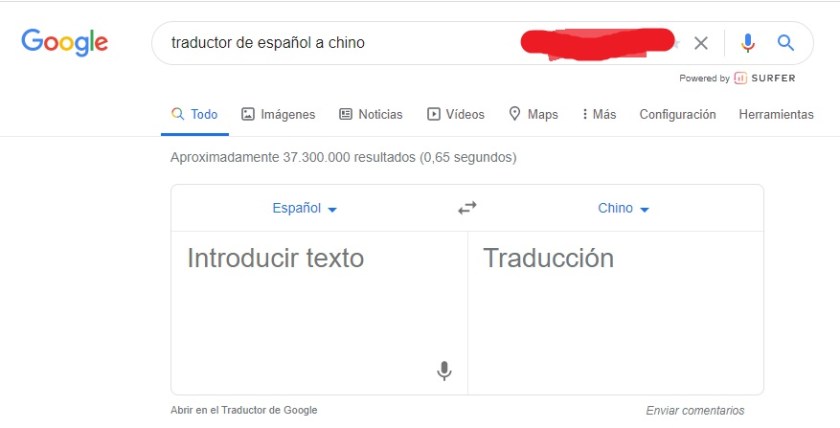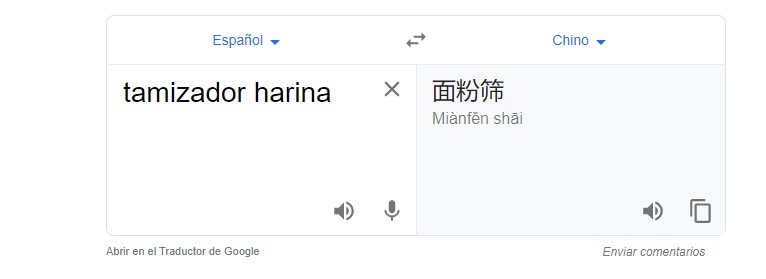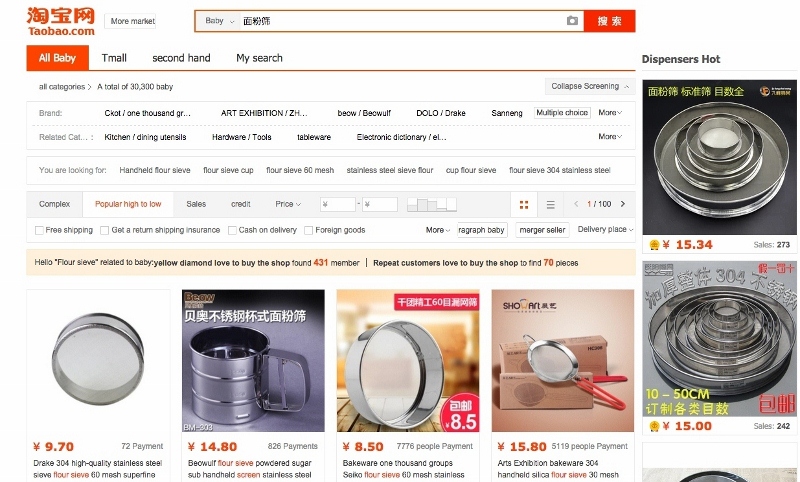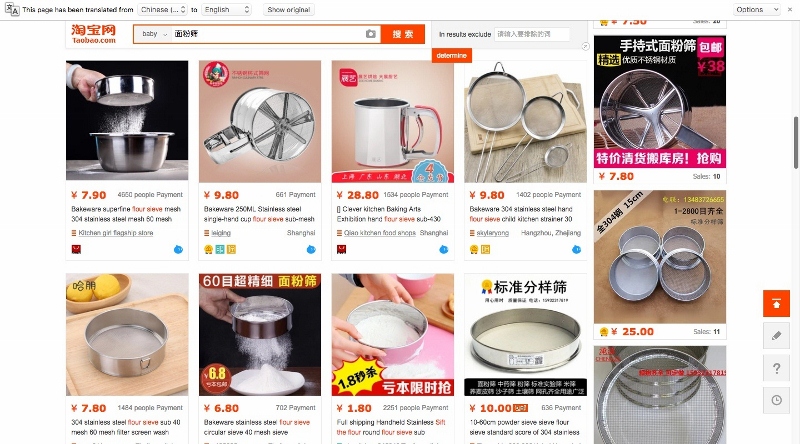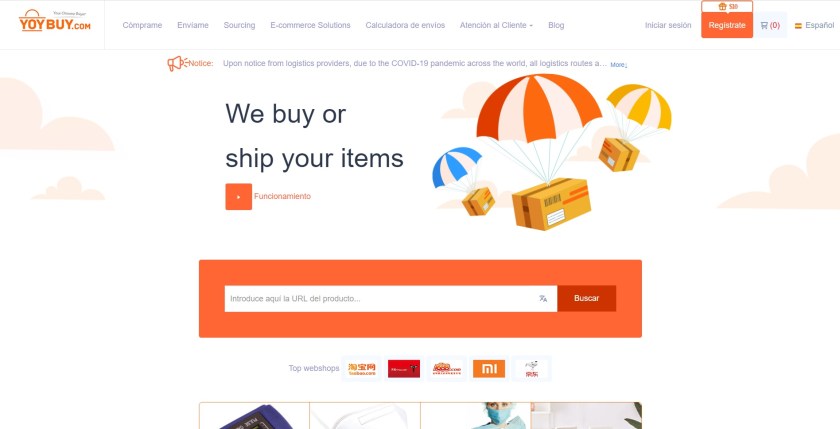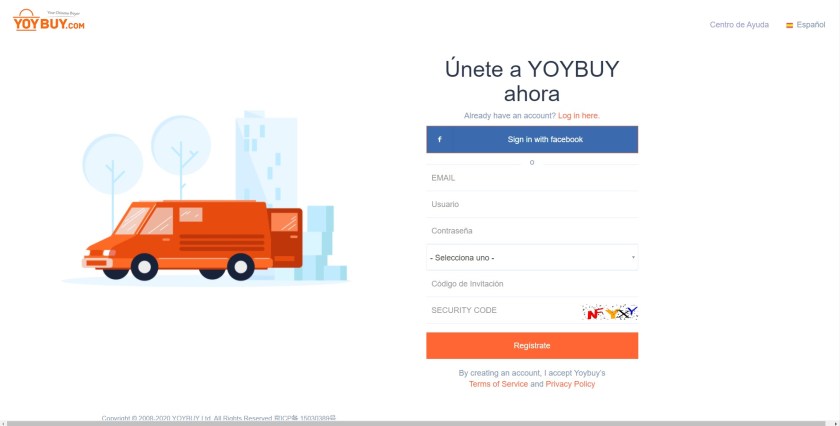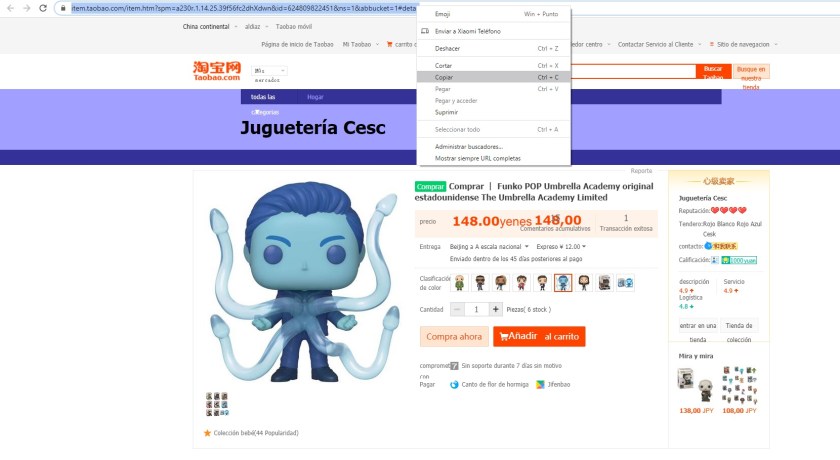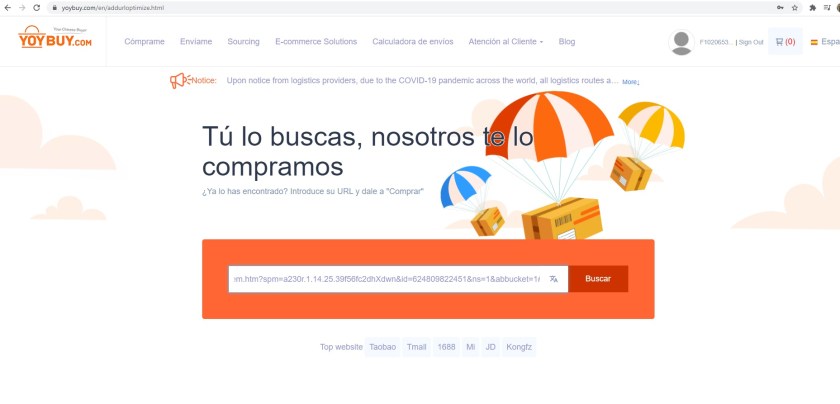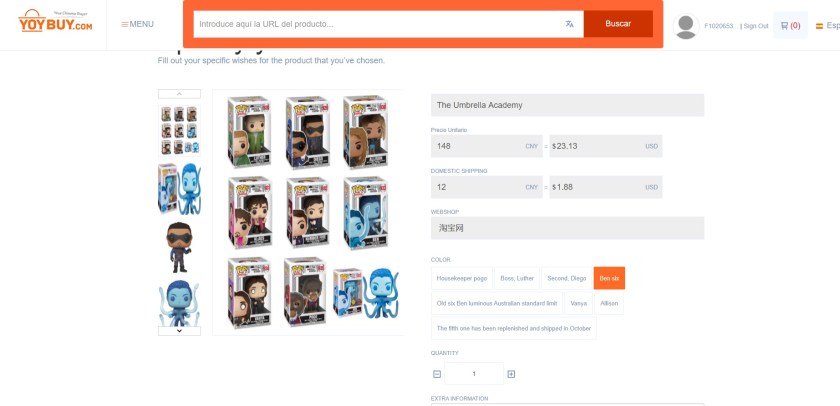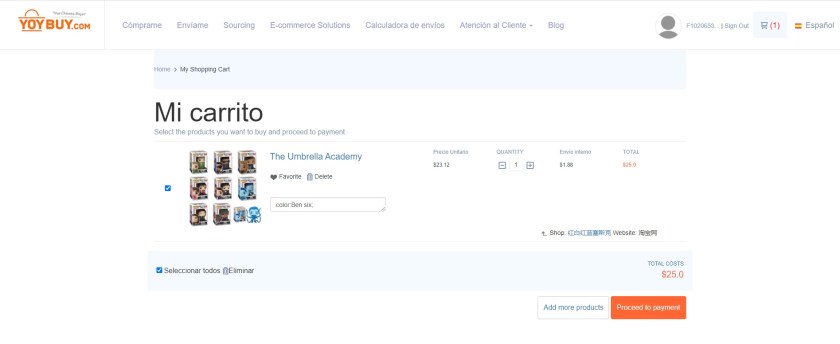Table of Contents
Buy in China from Taobao
Although the page is not very popular, it is one of the best options for
buy in China. This platform works like eBay, there
can find different products either from unknown companies or from companies
of high reputation at very competitive prices in the market. Buy in China from
Taobao is an option to purchase products at low cost.
Buying and selling within China
This page is designed to buy and sell within China. Due to low costs
of production in this part of Asia, the products that can be found on Taobao are
more economical compared to other markets. However, there are some disadvantages
to buy in China from Taobao. The first is that the page is available
only in Chinese. For this reason, there are only two options and that is to learn Chinese or
translate web page with google chrome extension.
How to buy on Taobao step by step tutorial
Before you start, I suggest you use the Google Chrome browser as it provides an option for web page translation which will come in handy while shopping on Taobao. If Chrome is already your default browser, please clear your history and cache before proceeding with this tutorial.
Shopping on Taobao step by step tutorial
1-Go to www.taobao.com
When you type the URL (www.taobao.com) in your browser, you may be redirected to their global platform world.taobao.com because your IP address is located in Singapore.
In the upper left corner, hover your mouse cursor over 新加坡 (Singapore) and then select your region as 中国大陆 (China) in the dropdown menu.
You are now on the original China Taobao page, which is where you should do all your shopping.
2. Register a new account
Translate the page into Spanish. There are some things that will translate them wrong, but they are understood.
Click ‘sign up for free’ at the top left
The registration process from here on out is pretty straightforward.
Simply follow the instructions and proceed as follows:
– Enter your mobile phone number and drag the slider to the right – Enter
the verification code that is sent to your mobile phone via sms.
– Set your login username and password.
And your account will already be set up.
Then click 我的淘宝 (I Taobao) at the top and click 我的收货地址 (My Shipping Address) to get to this page:
Select 海外其他 (Foreign / Others) from the 所有地区 (Region) drop-down menu and enter your address and contact number. Once done, click 保存 (Save).
Now you can start shopping!
3. Searching for an item
Return to Taobao home page.
If you know the name of the item you want in Chinese, please use the existing Chinese search engine and type the Chinese characters in the search box on the Taobao home page.
If you don’t know Chinese, open a new tab in your browser.
Type ‘English to Chinese translator’ into the Google search box to open Google translate.
For example, I want to know how to say: ‘flour sifter’ in Chinese.
Then just copy and paste the Chinese characters into the search box on the Taobao homepage to see what all the available flour sifters are for sale.
4. Research
Research is probably one of the most important aspects when shopping on Taobao, as there can be hundreds or even thousands of different shops/sellers selling the same product.
Under each product image, you will see the price (in RMB) on the left in orange and the number of people who have ordered/paid for the product on the right.
I would normally compare prices between various stores/sellers (scroll down and go to the next page etc.) to get an idea of the ‘standard price’ of the product. I mean, you don’t want to pay $50 for something that’s only $20 at other stores.
You may want to find a store/seller who has made a considerable amount of sales for that particular product. For example, 550 people have ordered t-shirt A, but only 3 have ordered t-shirt B. Both t-shirts are the same design/material and are also the same price, but I’ll be more inclined to choose t-shirt, A. (For confidence in the product)
It is also very important to check the reputation of the seller. Once you have shortlisted the product you want after checking the two points mentioned above, click on the image to go to the product page.
On the right side, you can see the store ratings based on 描述 (Item Description), 服务 (Service), and 物流 (Delivery). Figures in red (‘4.8’) are ratings out of a maximum of 5.
Click on any of the numerical ratings to go to the main seller ratings page.
From the ratings provided, you can determine the following:
Description of the article: Do the actual products conform to the pictures and description provided?
Service: Does the seller respond quickly to inquiries? Does the salesperson adequately help customers when they encounter problems with the product? Do you offer good packaging?
Delivery: Does the seller ship the items on time? Is your delivery/courier service reliable? Do you ship the product quickly?
Scroll down to read reviews from previous customers who have purchased the product. Translate the page to Spanish if you have difficulty reading Chinese; it may not be 100% accurate because Google will only translate word by word and some sentences may not make sense, but they should be good enough to give you a rough idea.
If all is well and you are satisfied with the store/seller, click Back to return to the item page.
5. Register with an intermediary agent (Yoybuy in Spanish)
Yoybuy is a purchase intermediary in China through Taobao, its function is to buy the product for us and receive it at your store, review the product and confirm that everything is correct. Once you give the go-ahead, the article is sent to you by the agency of your choice.
1-We proceed to enter here.
2- We fill in the fields and register.
6-Process of buying Chinese products with Yoybuy Spain.
1- Once registered, we return to Taobao and look for the product we want.
Once the product is found, we select which model we want and copy the link from the browser.
2-We go to yoybuy and paste the link that we have previously copied in the search engine.
We wait for the product to load, it is a process that usually takes a few minutes (depends on how saturated the server is).
The seller’s catalog appears again, but this time he changes the Yuanes for Dollars and calculates the costs of the product and shipping. We select the model we want and the quantity and add it to the cart.
You can repeat this process as many times as you want, you just have to repeat the steps mentioned above, with the products you want to buy.
Once in the cart we click on “Proceed to Payment”
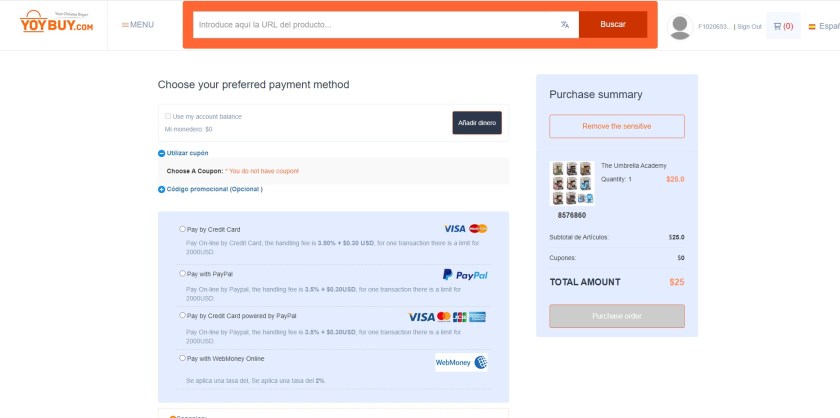
Important: Imitation products must be paid by credit card, since Yoybuy does not accept paypal for the purchase of imitations.
Once the payment is made, Yoybuy will receive the packages in its warehouse.
How long does it take yoybuy to receive the packages?
3-7 days to receive them at their warehouse, once they receive the products they pack them in the same package and send it to your address by the parcel company you have chosen.
How long does it take for Yoybuy packages to arrive in Spain?
It depends on the parcel company you have selected, it can vary from one time to another, as a general rule they usually take 7-30 days to arrive.
Yoybuy opinions and recommendations.
Opinions
Yoybuy is a good intermediary, they send you photos of the product before making the shipment and verify that what you have bought is correct, they are also careful with the packaging of the product and have good technical support. Now, this does not mean that buying on Taobao is always profitable, sometimes buying on Aliexpress is more profitable (depends on the products)
Is yoybuy reliable? Completely.
Yoybuy Recommendations
Never send packages weighing more than 2-3KG since we run the risk that customs will stop the package and we will have to pay a supplement.